jQuery Plugin
Swift Box
Slider & Viewer Plugin
Power Elite
Author
Spread contents from everywhere
Swift Box is meant to take contents from different sources and display them in an unique environment. Given different sources, the plugin automatically fetches last contentsand sort them by date.
Every box can have unlimited sources, you can mix contents from: any RSS feed, Youtube, Pinterest, Tumblr and also manage inline contents.
Need more? Zapier is a great (free) tool allowing you to create RSS feeds from various web sources such as Facebook and Instagram!
Do you want to display latest videos from your corporate Youtube channel and also latest posts from your blog’s feed? No problem, the plugin handles everything for you. Titles, links, images, lists, tables: everything is collected and ready to be used.
This example is made putting together the Envato youtube channel and a web-design blog:
Discover plugin’s expanded mode: shortened contents can be fully shown by expanding the box container or through an handy lightbox.
Give a try by clicking the “plus” sign in every box!
Swift Box is also fully responsive, adaptive and mobile optimized to guarantee a perfect content display on any device.
Supports touch & drag interactions to offer a superior user experience on both desktop and mobile!
Maximum flexibility
As per LCweb standards, every Swift Box element is customizable. There are more than 40 options to set it for your needs.
Two main display modes (vertical, horizontal), horizontal image mode, boxed layout, commands nestable in 8 different positions, lightbox integration and date format are just a small examples.
Also fetched contents can be filtered by a powerful system, allowing you to strip and remove unnecessary html tags.
Of course also slider timings are fully manageable, with the ability to create also a stunning continuous slider effect, perfect for breaking news bars:

This is just a tiny example of what Swift Box can do: two CNBC feeds have been used on continuous slider and a Youtube (yes, you can play videos in lightbox).
Take a look at the playground!
Easy to customize
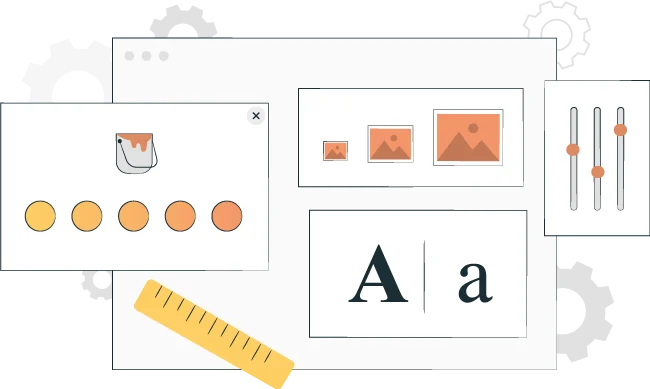
The plugin has been created to be styled with the minimum effort possible and, yes, you can use different styles in the same web page!
Create a skin is as simple as copy/paste one of the three basic themes already included in the package. Give a name to your style, replace the base selectors and you’re ready to go.
Everything can be customized: sizes, colors, paddings, margins.
Swift Box automatically reads your changes and adapt the rest!
Quick setup and multilanguage ready
The major nuisance for coders is learning to use a new tool. Understanding its usage, the required libraries and its placement is often difficult and a waste of time.
With Swift Box you have just to write just a bunch of code to create have a working system. Everything is automatic: required libraries and themes are loaded by a smart system, using only what you need.
This means lighter code, faster loading pages and a short learning curve, leaving you more time to customize the plugin using the many options explained in the documentation!
Swift Box is also ready to be translated with ease. Date strings are neatly split in arrays, that you can overwrite during the plugin initialization.
<!doctype html>
<html>
<head>
<link href="swift-box-js/swift-box-layout.min.css" />
<script src="swift-box-js/jquery.min.js"></script>
<script src="swift-box-js/swift-box.min.js"></script>
</head>
<body>
<div id="swift_box"></div>
<script type="text/javascript">
$(document).ready(function(e) {
$('#swift_box').lc_swift_box({
src : [...]
});
});
</script>
</body>
</html>
What customers say about the product



ENVATO LICENSE
$35
- jQuery plugin package
- Lifetime license with 2-years updates
- 6-months automated updates *
- 6-months premium support *
- Manual license and support system registration
- period extensions for both services can be purchased separately on Envato
- Check the detailed licenses comparison ➔
LICENSE
$34 year
- jQuery plugin package
- Lifetime license with 2-years updates
- 1-year automated updates
- 1-year premium support
- Automated license and support service registration
- 15 days money-back guarantee
- Automatic renewal (optional)
Save
7%
LICENSE
$34 year
- jQuery plugin package
- Lifetime license with 2-years updates
- 1-year automated updates
- 1-year premium support
- Automated license and support service registration
- 15 days money-back guarantee
- Automatic renewal (optional)
- 3
- 5
- 10
- 20
- websites