WordPress add-on
Files Manager
PrivateContent add-on
Power Elite
Author
Any file you need, totally safe!

Private files exchange could be an essential section for membership websites.
It’s important to be able to manage any file type you may need: from simple images to big Adobe files.
Unlimted files, complete safety.
Once uploaded, your files will be stored in a standalone server folder totally inaccessible by anyone not owning right credentials.
Even knowing the direct file URL, the restriction engine will block any external access.
Unlimited upload fields
Upload fields allows you to store files for single users.
Invoices, documents, sensible data: everything accessible only by a single user.
Each field can be tuned to accept very targeted elements: file types, sizes, maximum files number, download limits. Plus, special image-oriented options to require minimum and maximum sizes.
Obviously you can insert those fields in any registration or data-update form.
Entering the user dashboard you’ll see a dedicated section where upload fields and user files are listed. You can also skip forms and upload files directly in there!
Retricted files with folders structure
Files manager add-on allows you to store, catalog and restrict large amount of files in few clicks.
Being a true files manager, you can split files into folders and subfolders (with unlimited levels). Each folder can be restricted or inherit restrictions, speeding up managements to the maximum. Plus, you can set download limits for every folder!
Then, simply drop your files over the interface and it will do the rest.
Once uploaded, you can precisely set which user categories will be able to access files, overriding folder restrictions.
To orientate among hundreds of files will never be a problem, the interface allows you to sort and search files in the most natural way possible.
The extra feature: you can also set folders to be public!
Take advantage of the wonderful file views to give files also to unlogged users.
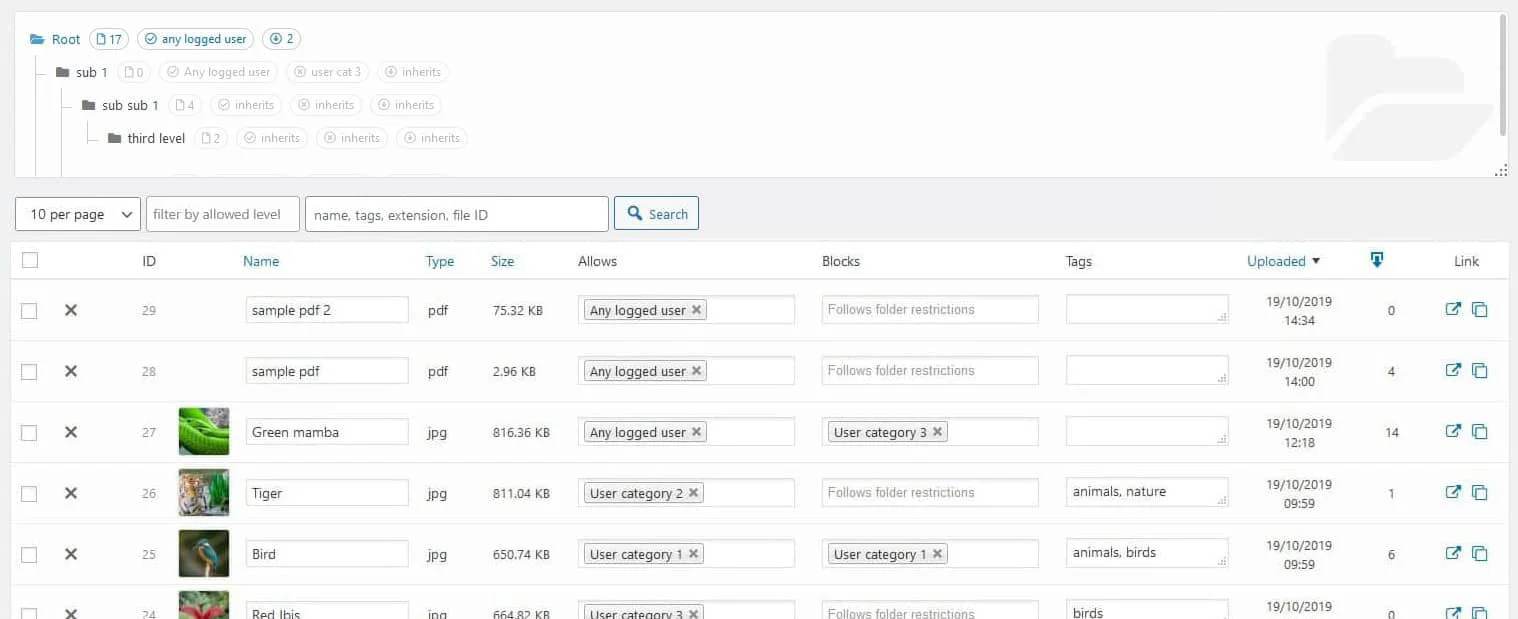
User files search hub
Imagine this use case: there is upload field where users can upload their images, PDF receipts (etc) and you need to create reports out of those files. Or maybe know which user uploaded a file.
Crossing the PrivateContent database data, Files Manager brings a true search engine dedicated to user files, with advanced filters.
To get all file types from a specific upload field or uploaded in a specific date range will never be a problem!
How much time can save this in management daily tasks?!
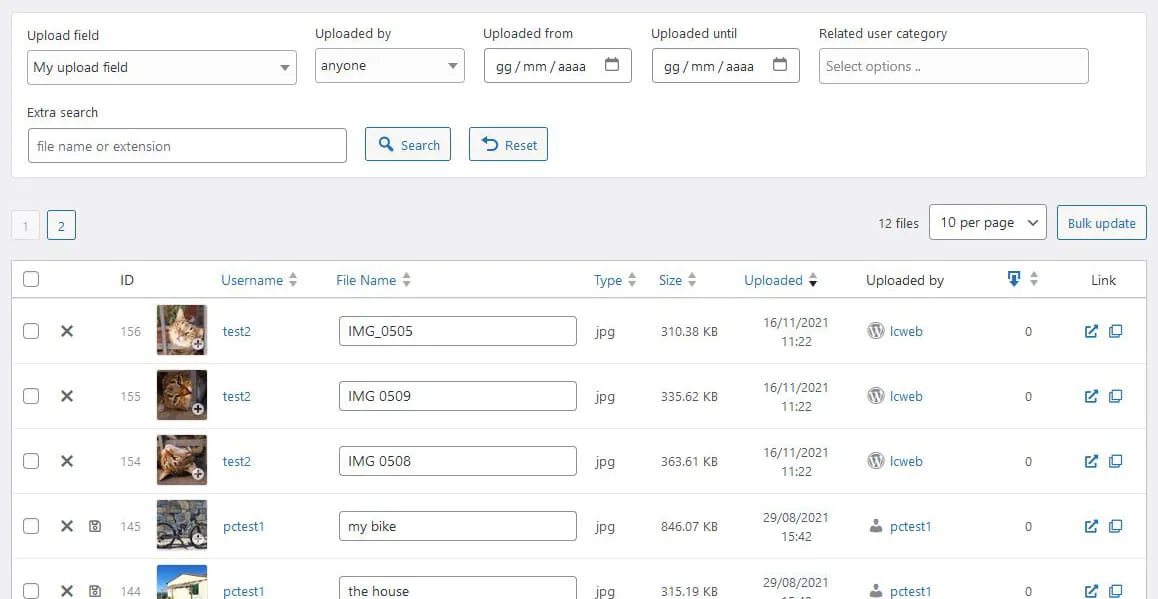
Downloads tracking
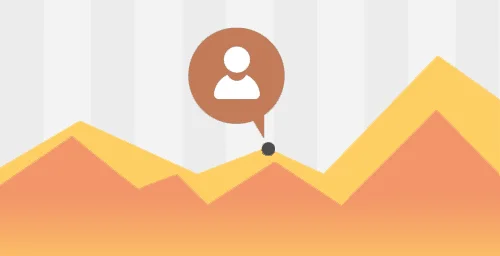
Thanks to PrivateContent users tracking system, you won’t be just able to see how many times files are downloaded but every detail.
Specially through the User Activities add-on: in real-time and with full user’s data available. Just think about being able to know who and when downloaded your files!
You could use alsso Google Analytics: the add-on triggers events about files download.
File Views
This includes files pagination, sorting mode and even the power to optionally display images/videos/PDFs through a lightbox!
Display specific user files or a restricted files group: they can be filtered and searched as you prefer. You can even manually pick restricted files to create a custom collection!
But there’s more: live files search and folders navigation!
Finding your files will never be a problem: the live finder searches in the filename and extension, returning your files in no time!
In case of complex structures you can also enable the function to show the folders navigation sytem, turning the view in a true multi-folder hub!
Check layout examples to test them!
Note how displayed files change depending on the logged user category.
Feel free to perform any test with direct links:
The LCweb Guarantee
The plugin is completely translatable: both on frontend and admin sides.
Tested to work seamlessly with WPML and Polylang. Plus, frontend elements have already been translated in several languages!
To use premium plugins often means having to update them manually, losing time and teaching customers additional procedures.
Forget it. You can now update LCweb plugins directly from WordPress!
Featuring thousands of solved tickets in more than a decade, LCweb is famous for its efficient support.
Each ticket normally get answered in 12 hours, 7 days a week, talking directly with the developer
More than a simple plugin
Purchasing this plugin you make a true investment. Born years ago, has rock-solid background and has been tested on thousands of websites!
It gets constantly developed with new features and using best web solutions! Taking advantage of the continuous support flow, bugs get fastly fixed with highest priority.
LCweb develops state-of-the art premium WordPress plugins since 2011 and is totally focused on customers satisfaction, every day of the week!
for the future
instant bug fixes
thousands

What customers say about the product


ENVATO LICENSE
$35
- WordPress plugin package
- Lifetime license with 2-years updates
- 6-months automated updates *
- 6-months premium support *
- Manual license and support system registration
- period extensions for both services can be purchased separately on Envato
- Check the detailed licenses comparison ➔
LICENSE
$26 year
- WordPress plugin package
- Lifetime license with 2-years updates
- 1-year automated updates
- 1-year premium support
- Automated license and support service registration
- 15 days money-back guarantee
- Automatic renewal (optional)
Save
7%
LICENSE
$26 year
- WordPress plugin package
- Lifetime license with 2-years updates
- 1-year automated updates
- 1-year premium support
- Automated license and support service registration
- 15 days money-back guarantee
- Automatic renewal (optional)
- 3
- 5
- 10
- 20
- websites